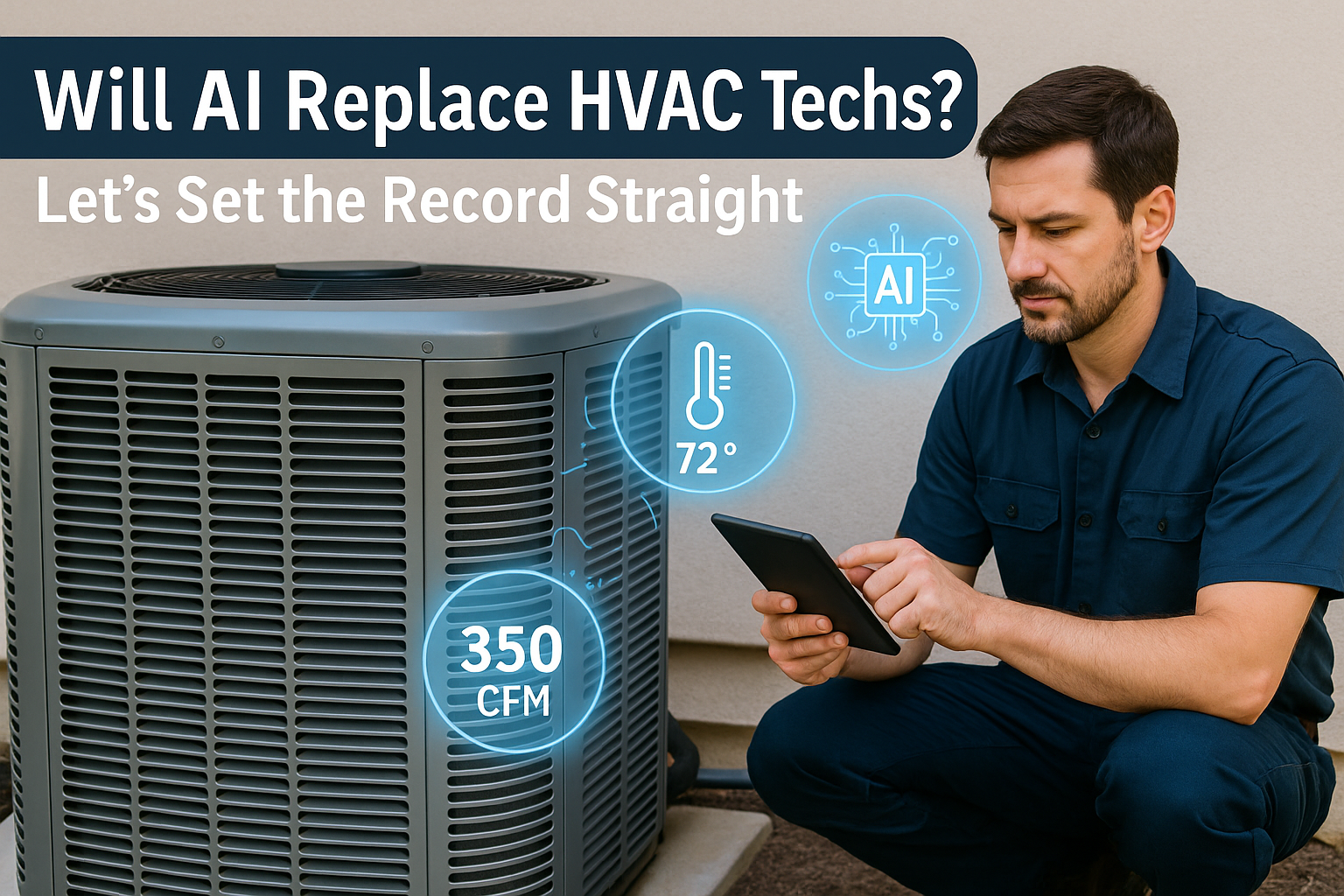Artificial intelligence isn’t just a tool for tech experts—it’s a powerful ally for anyone looking to spark creativity and save time. Whether you’re brainstorming ideas, tackling a big project, or streamlining your daily tasks, AI offers practical solutions that make life easier and work more efficient.
In this post, we’ll explore how AI can supercharge your creative process and productivity with real-world examples and actionable tips.

Unleashing Creativity with AI
Creativity often begins with inspiration, and AI tools can provide the spark you need to get started. Whether you’re writing a blog post, designing visuals, or composing music, AI can help you generate fresh ideas and bring them to life.
Examples of AI for Creativity:
- Content Creation: Platforms like ChatGPT and Jasper can brainstorm blog ideas, generate outlines, or even draft complete articles.
- Design Assistance: Tools like Canva or DALL·E help create stunning graphics, logos, or illustrations in minutes.
- Storytelling: AI can help writers overcome creative blocks by generating story prompts or suggesting plot ideas.
By using AI as a creative partner, you can focus more on refining and perfecting your work while the AI takes care of the heavy lifting.
Streamlining Your Workflow with AI
Productivity is about working smarter, not harder—and AI is the ultimate productivity enhancer. From automating repetitive tasks to organizing your day, AI tools simplify your workflow and free up time for what truly matters.
Ways AI Enhances Productivity:
- Time Management: Tools like Google Calendar and Notion use AI to organize tasks, set reminders, and prevent scheduling conflicts.
- Data Analysis: Platforms like Tableau or Power BI help visualize complex data, making insights easier to understand and act upon.
- Customer Interaction: AI-powered chatbots handle routine inquiries, allowing you to focus on high-value tasks.
The key is to identify areas in your workflow where you spend the most time and explore AI tools to optimize those processes.
Tips for Getting Started with AI
- Start Small: Experiment with one or two AI tools that align with your needs, like Canva for design or Grammarly for writing.
- Focus on Problem Areas: Identify tasks you find repetitive or time-consuming and find AI tools to simplify them.
- Iterate and Learn: AI isn’t perfect, so don’t hesitate to tweak its outputs and adapt them to your style or goals.
As you become more familiar with AI, you’ll discover new ways to integrate it into your routine and unlock its full potential.
The Future is Collaborative
AI isn’t here to replace creativity or human effort—it’s here to enhance it. By working alongside AI, you can achieve more, save time, and focus on the things you love most. Whether you’re a beginner or a seasoned professional, the opportunities AI brings to creativity and productivity are endless.
Looking for tools to get started? Check out my resources page at EddyHiser.com/resources for recommendations and updates.