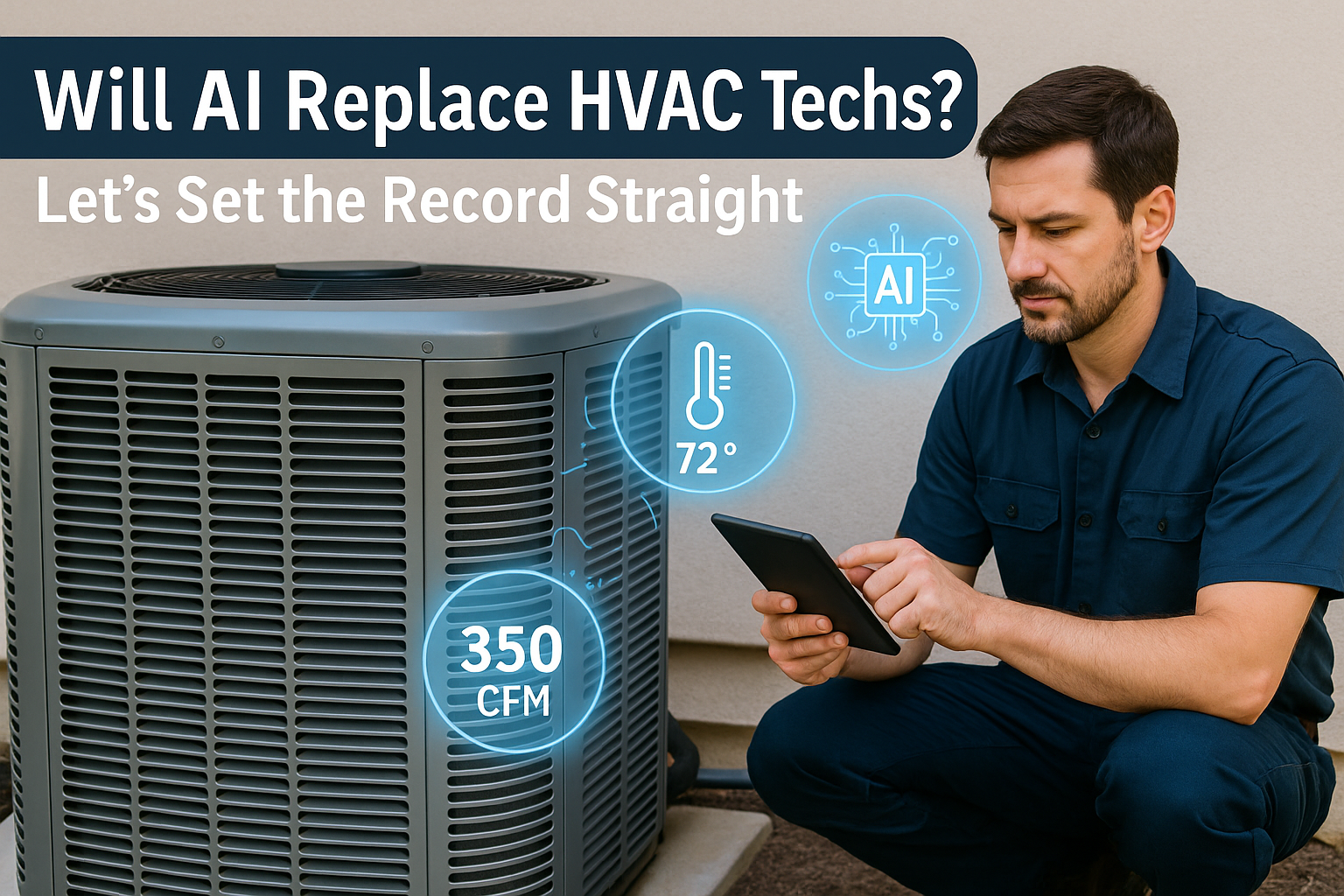Have you ever had one of those moments where a simple idea spirals into something much bigger? That’s what happened as I was talking to my sister about using ChatGPT to create lesson plans. It all began with a conversation about how stressful it can be for teachers to constantly come up with fresh, creative ideas for their lessons. As we talked, I started seeing all the ways AI could definitely help with this. After that conversation, I had the idea to make a video showing how easy it is to create a lesson plan in real time with ChatGPT.

The result? A 5-day lesson plan for a fictitious 3rd-grade class about animals and their habitats, created entirely with the help of ChatGPT. And let me tell you—it wasn’t just fast and efficient; it was eye-opening to see how much AI can simplify work in ways you might not even imagine.
This blog post kicks off a new series where I’ll showcase how ChatGPT can be used across different professions to save time, spark creativity, and solve problems. Whether you’re a teacher, a small business owner, or someone just looking to simplify your daily tasks, this series is for you.
How I Created the Lesson Plan with ChatGPT
For this experiment, I imagined I was a 3rd-grade teacher preparing a week-long lesson plan on animals and their habitats. Here’s how ChatGPT helped me pull it together:
1. Starting with a Clear Prompt
I began with this:
“You are helping a 3rd-grade teacher create a week-long study plan about animals and their habitats. Include daily learning objectives, interactive activities, and simple homework assignments. Make it fun and engaging for 8- to 9-year-olds.”
ChatGPT responded with an outline for a 7-day lesson plan. Since I only needed a 5-day plan for a typical school week, I asked ChatGPT to adjust it instead of starting over with a new prompt.
2. Fixing Unclear Info From Your Prompt
I wanted to keep the structure and details but condense it into a 5-day plan. I used this follow-up prompt:
“I like this lesson plan and I don’t want to change it but I do want it to be a 5-day plan can you cut in down to 5 days without taking out any important information”
ChatGPT restructured the plan into 5 days, keeping all the key elements intact. I also demonstrated how you can go line by line to tweak any details by simply asking ChatGPT for adjustments.
3. Adding Personalization
Finally, I showed how you can tailor the lesson plan even further. You can add specific details about your classroom or students directly into the conversation with ChatGPT. If you’re using the paid version of ChatGPT, you can even upload a database or Excel file with student data to make the plan even more personalized.
Why This Matters
What stood out to me wasn’t just how efficient this process was, but how versatile ChatGPT can be. It’s not just about writing lesson plans; it’s about sparking ideas and giving you a head start on tasks that might otherwise feel overwhelming.
And this isn’t just for teachers. Imagine using AI to create project plans, troubleshoot technical problems, draft business proposals, or brainstorm content for your next marketing campaign. It’s like having a brainstorming partner who’s always ready to help, no matter what you’re working on.
The Bigger PictureThis post is the start of a new series where I’ll explore how AI can be applied across different professions and scenarios. Whether you’re an educator, a small business owner, or someone curious about AI’s potential, there’s something here for you. Over the coming weeks, I’ll share more real-world examples of how ChatGPT can help you save time, solve problems, and even uncover new opportunities.
Watch the Lesson Plan in Action
If you’re curious to see how I built this lesson plan step-by-step, check out the video below. I walk you through everything from crafting the initial prompt to refining the details and making the plan truly engaging.
Let’s Explore Together
AI isn’t just a tool—it’s an opportunity to rethink how we approach work and creativity. If you have questions, ideas, or stories about how you’re using AI, I’d love to hear them! Drop a comment below or reach out through my social media pages. And if you want to stay updated on this series and other content I’m working on, don’t forget to subscribe to my newsletter.
Until next time, keep exploring the possibilities!